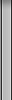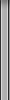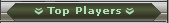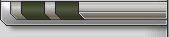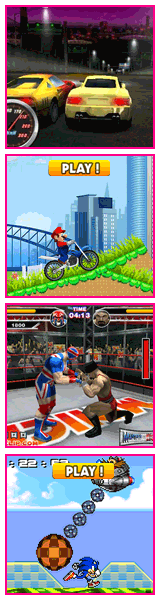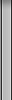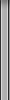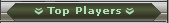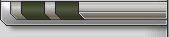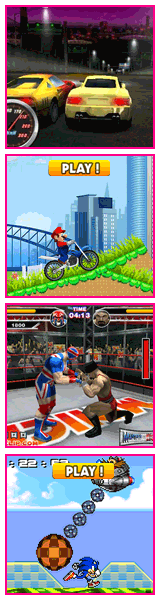|
|
Game Cheats @ MoFunZone.com
|
Startopia Cheats For Personal Computer
Strategy Guide
Sinclair Spectrum mode
While playing a game, hold [F11] and type "[cliveroolz]". If you entered the code correctly, a message will appear. The screen resolution will change to match that of the 8-bit Sinclair Spectrum PC. Repeat the code again to increase the resolution. Repeat the code a third time to return to normal.
Change game speed
While playing a game, hold [F11] and type "rshiftspeedup". If you entered the code correctly, a message will appear. The following keys will now control the game speed:
- Speed up: Hold [Right Shift] + >
- Slow down: Hold [Right Shift] + <
- Normal speed: Hold [Right Shift] + L
Scuzzer view
While playing a game, hold [F11] and type "rshiftscuzzercam". If you entered the code correctly, a message will appear. The following keys will now control your view. Note: Turn off [Num Lock].
- Cycle forward through views: Hold [Right Shift] + [Numpad 7]
- Cycle backward through views: Hold [Right Shift] + [Numpad 8]
Tell A Friend About These Game Cheats:
|

|
|